Snake
This is game of snake developed in python=3.6 using pygame.
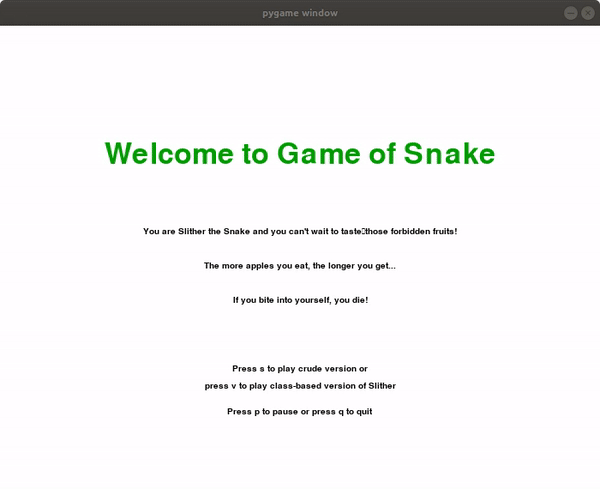
Installation (for UBUNTU and its variants)
1. Within anaconda environment (Recommended)
- Create anaconda environment from terminal
conda env create -f environment.ymlThis will install
python=3.6compatible version ofpygamewithin an anaconda environment calledsnake. - Activate the anaconda environment from terminal
conda activate snake - Run the game from terminal
python main.pyThis will open a window with the game. Enjoy!
2. Alternatively, install python-pygame package directly
sudo apt-get install python-pygame
afterwards you can start the game by executing the command python main.py from terminal
or from any python IDE, e.g., spyder, visual studio code, etc.
Note: If you’re running the script from IDE, make sure you current working directory is on the current path.
Game play
- The game consists, as of now, two versions:
- Simple
- Slither
- The simple version has the most basic logical version without much complications. If you’re a developer or someone who wants to get into how to program basic games using
pygame, this version would serve an a good example. - Slither consists of slightly more elaborate graphics and gameplay strategies. Play this version for awesome gaming experience.
Feedback
If you want to contribute to the repository to improve the code, feel free to submit a pull request.